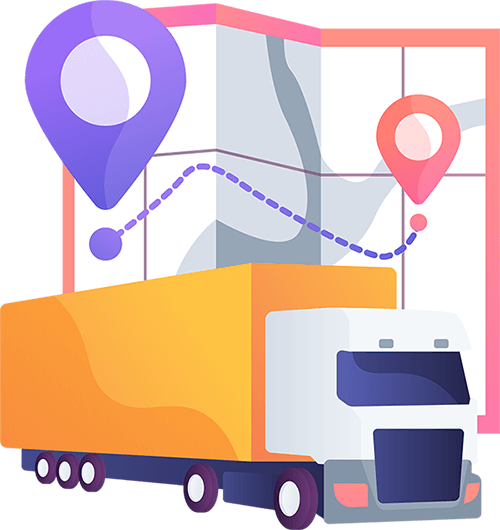A Complete Guide To Generate E-Way Bill
The e-Way bill is one of the major efforts of the Indian government to handle tax evasion and reduce the risk of corruption. However, when the e-way bill was launched, it experienced technical malfunctions, but, today the portal is functioning smoothly to generate bills.
The e-way bill is generated for the particular consignment of goods having value more than INR 50,000, from the source to the destination, either intra-state or inter-state needed under the current GST rule.
The Process to Generate E-Way Bills
E-way bill can be generated or canceled through web-portal (https://ewaybillgst.gov.in), SMS, and Android App. This blog will help you if you are generating the e-way bill using the portal.
You will need a transporter registration and GST registration to generate the e-Way bill using website.
Follow the below-mentioned steps:-
1) Open the link https://ewaybill.nic.in. You need to enter the login details here.
2) On the main menu page, click on the option “Generate New” to generate a fresh e-Way bill.
3) After clicking, a bill generation form will appear on the screen. You need to fill up the details just like when you create a GST invoice. If you are the supplier then select outward, and if you are the recipient, select inward option. Enter details of the recipient and supplier together with registered GSTIN, wherever it is required. After doing so, other details will appear automatically into the empty fields. So, check the details before moving further.
4) In the next page, you need to add -
- The product details such as product name and description in the same manner as you do to generate a tax invoice.
- After this, it will ask you for the HSN Code for the Product. You need to enter it.
- If it is an inter-state transport, IGST would be applicable and for intra-state transport, SGST / CGST would be applicable.
- Then you have to enter the estimated distance of the transport. Actually, it would decide on how long the e-Way bill is valid.
5) Generate E-way bill-
Now you have reached the page where you can generate the e-Way Bill by just clicking on the “SUBMIT” button. The screen will show the bill which has the e-Way bill number. It will also show the QR Code that has all the details (digital format).
The transporter should have the printed copy of e-way bill throughout the trip until he hands over the consignment to the consignee.
6) Combined E-way bill generation-
If the transporter is carrying the multiple consignments of goods, he can get the consolidated e-Way bill. You need to enter the invoice number, transporter id, transporter document number, and the date on the invoice in the required fields. Finally, click on the “SUBMIT” button to generate the printed copy of the consolidated e-Way Bill.
Experts believe that the e-Way bill system will continue to be a blessing to the logistics and transport sector. It reduces the delivery times for inter-state shipments and also, cuts down on corruption.
What are the Part A and Part B of the e-way billing system?
An e-waybill comprises of two segments- Part A and Part B. Part A of the e-way bill contains the details like GSTIN of the supplier, GSTIN of the recipient, place of dispatch, place of delivery, document date, document number, the value of goods, HSN Code and the reason for the transportation. This part is to be filled by the consignor or consignee.
Part B is for filling vehicle details like mode of transport, Vehicle/Transport document number, and date, place of dispatch. We need to enter the exact date and time when he starts from the source to destination because the finance ministry has clarified that the validity of an e-Way bill would start from the date transporter entered in part B.
While generating the e-Way bill keep one thing in mind that any non-compliance in the generation of the e-way bill can lead to the intervention and confinement of goods belonging to the consignee or consignor and obligation of heavy penalties and fines.
Our Advantages
We are very passionate about what we do! We have everything that all is required to move your goods safely and damage-free. So, choosing us means picking the smartest way to streamline the moving operations in your business and focus on your core operations.
Full Load Services
We provide Full Truck load transportation services with varied type of trucks available with the click of a button.
Transparent Pricing
With our fare calculator, we instantaneously give you best possible rates online.

Quick & Easy Portal
Hiring a truck is now just a click away, through our hassle free online booking system.
Advance Booking
Our vehicle availability is guaranteed on daily/weekly/monthly basis to ensure on-time reporting.
We Are Growing Big Each Passing Day
Cities
Trucks
Happy Customers & Counting
Trips Completed
How it Works?
1. Book Your Truck
Through Website,App & Call center
2. Our Agent Finds
Nearest Truck For You
3. Get updates & notifications
via SMS, WhatsApp & Email
Moving Made Easy With TruckGuru
Testimonial
We Are Loved By Users And Clients
"TruckGuru's commitment to seamless load handling and rapid response time truly stood out to me. Their dedication to ensuring on-time deliveries was evident throughout the process. I wholeheartedly endorse and highly recommend their services."
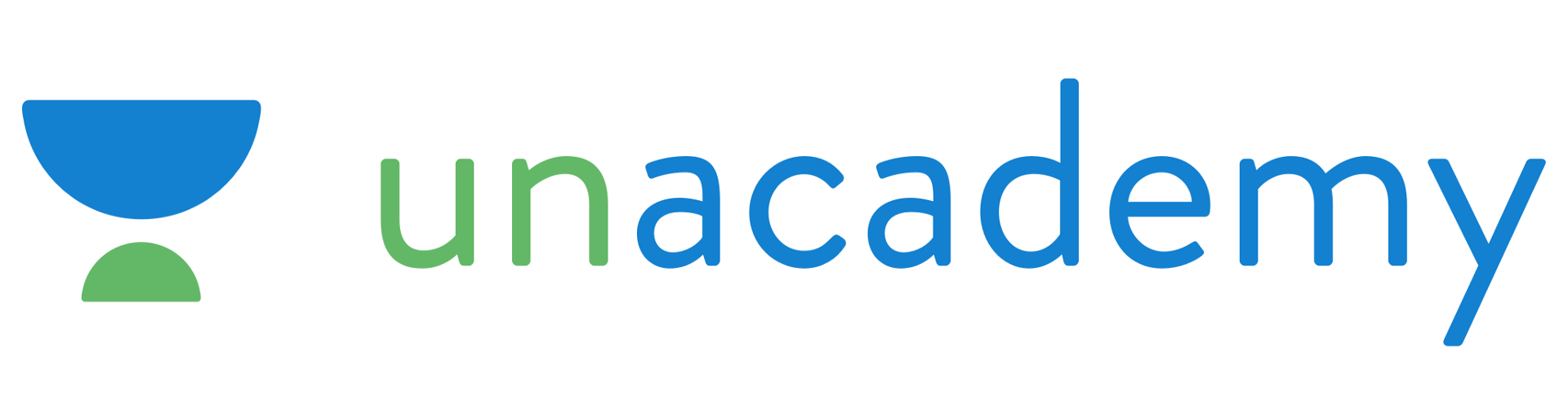
“TruckGuru impresses us with its promptness, responsiveness, and excellent organization. They are safe and keep our logistics on time, to a Pan India location with so much ease!! The team truly pulled together!"

Hire Truck Hassle Free
Frequently Asked Questions
Who We Are?
TruckGuru is a premier provider of transport services across the country and helping our patrons to transport any freight, any size, anywhere in India. We cover a vast gamut of transportation solutions to present our clients with customized options to meet their needs. Our online truck booking app has been proved the blessing to our customers when they book truck online Delhi or do online truck booking Chennai. Our team works closely with our consumers to look at their whole supply chains, from point of origin to the end-consumer, to find the new opportunities.
What We Do?
Our company is majorly engaged in two segments - Logistics and Transportation. We have crafted a complete suite of Logistics and Transportation solutions that incorporates -
Transportation Management System Warehouse Management System Fleet Management Online truck booking Movers and packers Truck rental servicesWhy Choose Us?
1. Rich industry experience
2. Advanced and modern technology 3. A tech-enabled fleet of truck 4. The quick and safest way to book transport services 5. A skilled, passionate and committed team 6. Round the clock customer service 7. Real-time location of your consignment 8. Complete customer satisfactionHow can I book a truck via TruckGuru APP?
Booking a truck via the TruckGuru app is simple and easy. Follow these simple steps to book your truck: 1. Download and Install the App or visit our website: Download the TruckGuru app from the Google Play Store or Apple App Store and install it on your smartphone.
2. Sign Up or Log In: Create an account if you're a new user or log in if you already have an account. 3. Enter Pickup and Delivery Details: Enter the pickup and delivery locations, along with the type of goods you want to transport. 4. Select Truck Type: Choose the appropriate truck type based on your cargo size and quantity. 5. Customize Services: Book your shipment with additional services like loading/unloading assistance or insurance coverage. 6. Get Instant Quotes: The app will provide you with instant fare estimates for your truck transport. 7. Confirm Booking: Select the preferred fare, and if you're satisfied, confirm the booking with a booking amount. 8. Track Shipment: Track your shipment in real-time and receive updates until it reaches its destination. Enjoy the convenience and efficiency of booking your truck transport with just a few taps on the TruckGuru app!
Tips To Truck Hiring
When looking to rent a truck, begin by submitting your requirements to receive quotations from various truck rental companies. Compare the options to find a transport company that fits within your budget, and then proceed to confidently schedule your move..
Additionally, Check the truck rental company's reputation and reviews to make sure they offer reliable sources and well-maintained vehicles. Plan your rental time with flexibility, allowing for potential delays.
Furthermore, remember to obtain proper insurance coverage to protect both your belongings and yourself. Lastly, inquire about any hidden fees or mileage limitations to avoid unexpected costs.
With these tips in mind, you can make a well-informed decision and ensure a smooth and stress-free truck rental experience.